
FunkPanion
A downloadable tool for Windows, macOS, and Linux
FunkPanion
FunkPanion is a Friday Night Funkin'-themed character player, and the successor to FunkBuddy.
It uses your keyboard input to make a character dance to your inputs, allowing you to have Friday Night Funkin' characters while playing other rhythm games, almost seamlessly!
Compared to FunkBuddy, FunkPanion has numerous amounts of improvements to make the experience smoother and stabler.
Credits and attibutions
- BOYFRIEND assets from FunkinCrew/funkin.assets
- Made in Godot 4.3
- Global input support provided by a modified version of Darnoman/Godot-GlobalInput-Addon
Keybinds
Functions
- Change Tempo: F / R
- Change Time Signature: G / T
- Change Character Opacity: H / Y
- Sync Tempo: V
Modifiers
- Enable: Shift
- Snap Coarse: Ctrl
- Snap Fine: Tab
Stuff you can do
NEW XML Tuner
Tune up your XML spritesheets for FunkPanion usage or Friday Night Funkin'.
It's designed to save you some of the trouble of having to specify manual offsets in mod engines like Psych, but it can also (very tediously) be used to create spritesheets from the ground up.
HINT: Hold "(Modifier) Enable" to duplicate properties when pressing the swap buttons in the Frames tree.
Tempo
The character's animation speed is determined by the number of frames and the tempo. If your animations have an inconsistent FPS, try equalizing the number of frames in your animation software or in the XMLs.
Pressing Sync Tempo will change when the beat hits, and if you do it enough times, it will activate the Tapper, which lets you change the BPM.
Time Signature
Basically, how many times you'll have to press Sync Tempo before it activates the Tapper. That's about it.
Enable
This can make animations or functions trigger only when it's held. By default, this only affects functions, but you can make it affect either animations, both, or neither.
Snap
How much Character Opacity and Tempo will change when you press their Change keybinds. This also works on the virtual OSD buttons.
Fine snaps at 0.5x, and Coarse snaps at 10x. Holding both together snaps at 5x.
Feature requests
Have a feature request? Email me@abtmtr.link and specify what you'd like to see in FunkPanion.
If you're able to implement it, though, feel free to do with the source code what the KKPL allows. If you have any patches, commits, or whatever, email me and send me a link (I have GitHub, but I can also accept zipped source code) so I can review it.
Bug reports
If you have encountered a bug, you can comment it here. You can also email me about it with the subject line "[FUNKPANION BUG REPORT] {subject here...}".
| Status | Released |
| Category | Tool |
| Platforms | Windows, macOS, Linux |
| Release date | Nov 23, 2024 |
| Author | MeowcaTheoRange |
| Made with | Godot |
| Tags | cpp, Godot, windows |
| Languages | English |
| Inputs | Keyboard, Dance pad |
| Accessibility | Configurable controls |
| Links | GameBanana |
Download
Development log
- Goodies galore! 24w49aDec 08, 2024
- XML Tuner and Config Presets! v0.10.0Dec 01, 2024
- Fixed first boot error v0.9.1-v0.9.3Nov 24, 2024
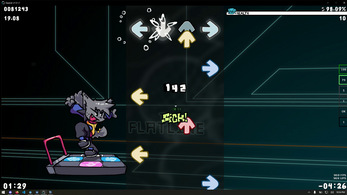
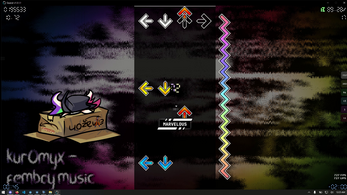

Leave a comment
Log in with itch.io to leave a comment.